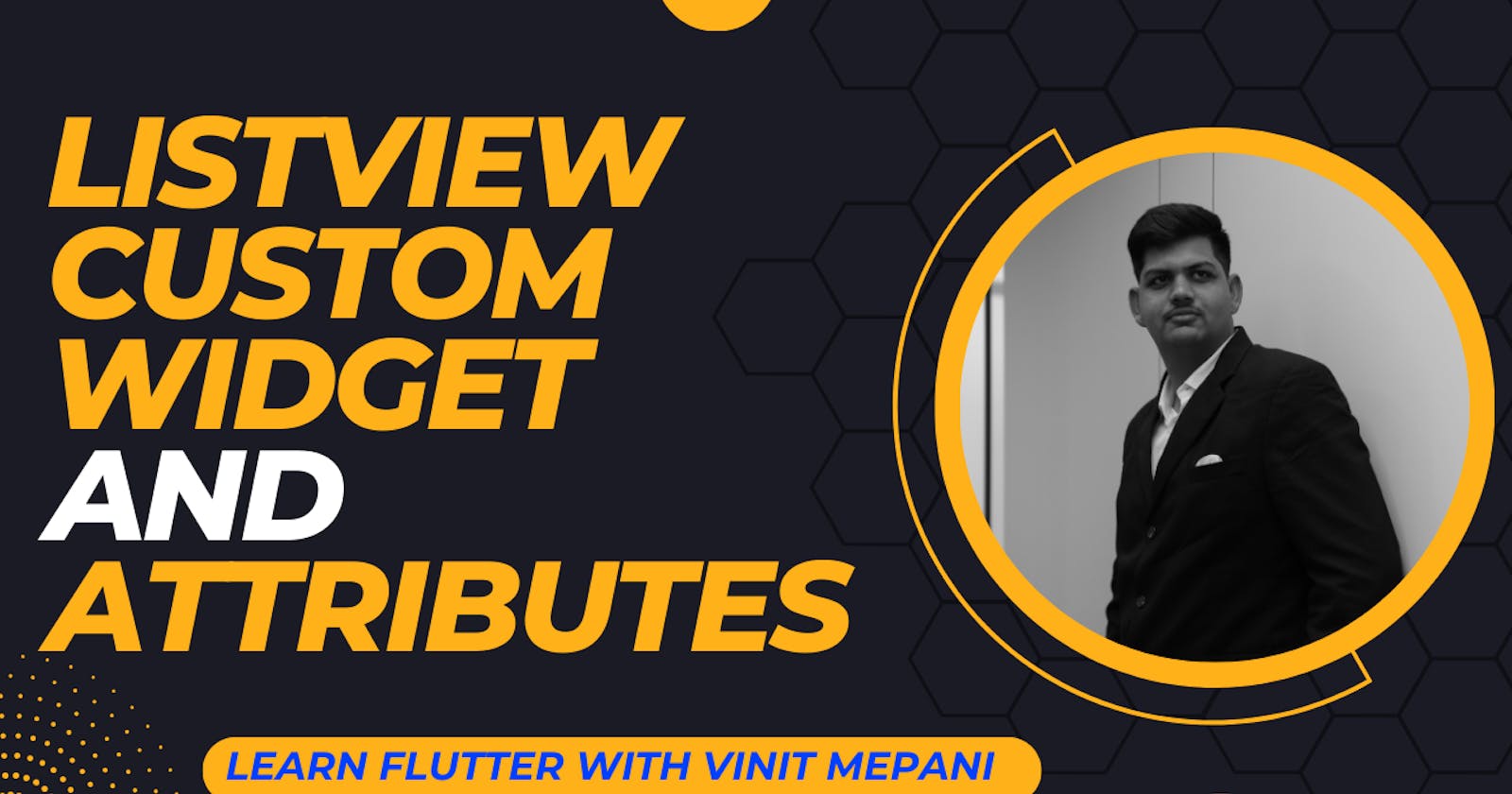Introduction:
In the realm of Flutter app development, creating aesthetically pleasing and tailor-made lists is a common requirement. This blog post explores the concept of a custom ListView widget, shedding light on how developers can create their own specialized lists to suit diverse design needs. We'll delve into the attributes that make ListView a versatile tool and provide a practical example to showcase its potential.
Custom ListView Widget:
A custom ListView widget is a user-defined implementation of a scrollable list in Flutter, offering developers the flexibility to design lists according to specific project requirements. This can involve custom item layouts, dynamic content, or specialized interactions within the list.
Attributes of ListView:
itemBuilder (required): A callback that returns a widget for each item in the list.
itemBuilder: (BuildContext context, int index) { return CustomListItem(data: dataList[index]); },itemCount (required): The number of items in the list.
itemCount: dataList.length,scrollDirection: The axis along which the list scrolls.
scrollDirection: Axis.vertical,physics: The scroll physics applied to the list.
physics: BouncingScrollPhysics(),padding: The padding around the list.
padding: EdgeInsets.all(8.0),
Example Usage:
Let's create a custom ListView widget that displays a list of custom items, each consisting of an image and text.
class CustomList extends StatelessWidget {
final List<DataModel> dataList;
const CustomList({required this.dataList});
@override
Widget build(BuildContext context) {
return ListView.builder(
itemCount: dataList.length,
itemBuilder: (BuildContext context, int index) {
return CustomListItem(data: dataList[index]);
},
);
}
}
class CustomListItem extends StatelessWidget {
final DataModel data;
const CustomListItem({required this.data});
@override
Widget build(BuildContext context) {
return ListTile(
leading: CircleAvatar(
backgroundImage: AssetImage(data.imagePath),
),
title: Text(data.title),
subtitle: Text(data.subtitle),
onTap: () {
// Handle item tap.
},
);
}
}
In this example, CustomList is a custom ListView widget that takes a list of DataModel objects as its data source. Each DataModel object represents an item in the list, and the CustomListItem widget is responsible for rendering each item.